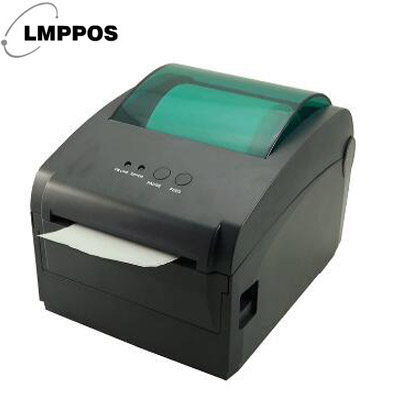
Contact: Colin
Phone: +86-15918668768
Tel: +86-15918668768
Add: No3 Hao Tai Technology Park,Shenzhou Road 768,Sicence City,Luogang District,Guangzhou,China
No3 Hao Tai Technology Park,Shenzhou Road 768,Sicence City,Luogang District,Guangzhou,China
+86-15918668768