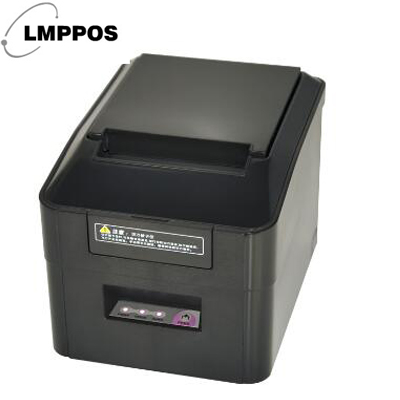 POS Printer using Safety notice
POS Printer using Safety notice
*Install the printer on the stable surface. Choose firm and level surface where avoid vibration.
*Do not use and store the printer under high temperature,moist and seriously polluted environment.
*Connect AC power adapter to a proper power outlet. Avoid using the same outlet with other large electric machines which generate voltage fluctuation.
*Do not let water or conducting material (eg. Metal) into the printer, please turn off the power immediately if happened.
*Do not print when it’s out of paper, which will seriously damage the print head and rubber roller.
*Please unplug the printer power cord from outlet when you do not plan to use it for a long period of time.
*Do not try to disassemble, repair or remodel the printer by yourself.
*Only the supplied AC power adapter is allowed to use.
*In order to get good print quality, and extend the device service life, we suggest that using good quality of thermal paper roll.
*Make sure printer power is turned off when connecting and disconnecting with the interfaces.
*keep this manual if any necessary
POS Printer Applications
Receipt printing
*Food take-away O2O, delivery O2O, Online service O2O
*POS system
*EFT POS system
*Gym, Post, hospital, civil aviation system
*Inquiry, service system
*Instrument test
*Tax collection
*Mall, super market, catering, kitchen
Functions of buttons and indicators
1)FEED Button:Press to feed paper manually
2)PAPER Indicator
When this indicator is lighting as well as the ERROR indicator,printer is out of paper
When this indicator is dim as well as the ERROR indicator,printer has paper
When this indicator is lighting but the ERROR indicator is dim,roll paper is near end.
3)POWER Indicator
When this indicator lights,the printer is turned on.
When this indicator dims,the printer is turned off.
4)ERROR Indicator
When printer is in the status of paper out,cutter error or print head overheat,this indicator is flashing according to user's defined setting.
Cutter Maintenance
Step:1
a.Turn off then on the printer,the printer will initialize and reset the cutter
Step:2
a.Open the front cover
b.Wheel the gear on the cutter to make the cutter back to initial position.Open the printer cover and install roll paper correctly,then the printer works normally
Caution:Do not open the printer cover by force,so as not to damage the print head and the cutter.

Contact: Colin
Phone: +86-15918668768
Tel: +86-15918668768
Add: No3 Hao Tai Technology Park,Shenzhou Road 768,Sicence City,Luogang District,Guangzhou,China
No3 Hao Tai Technology Park,Shenzhou Road 768,Sicence City,Luogang District,Guangzhou,China
+86-15918668768